Products
Support
Resources
Company
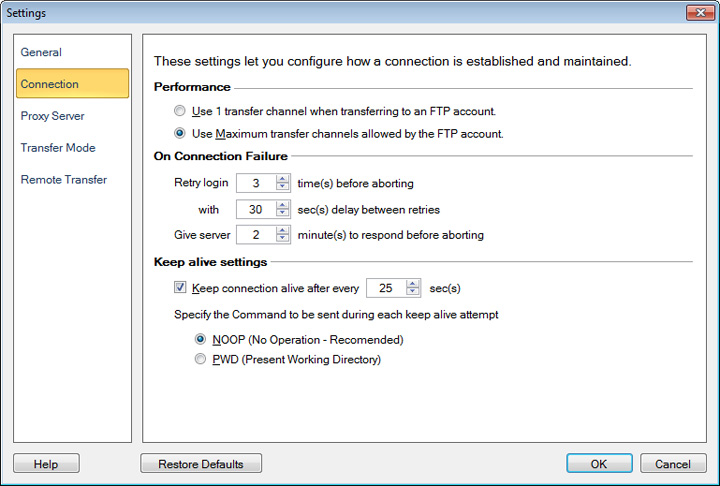 After making the change, the File Manager will transfer multiple files a time, as long as your FTP server allows multiple logins, up to 5 simultaneous transfers.
After making the change, the File Manager will transfer multiple files a time, as long as your FTP server allows multiple logins, up to 5 simultaneous transfers.